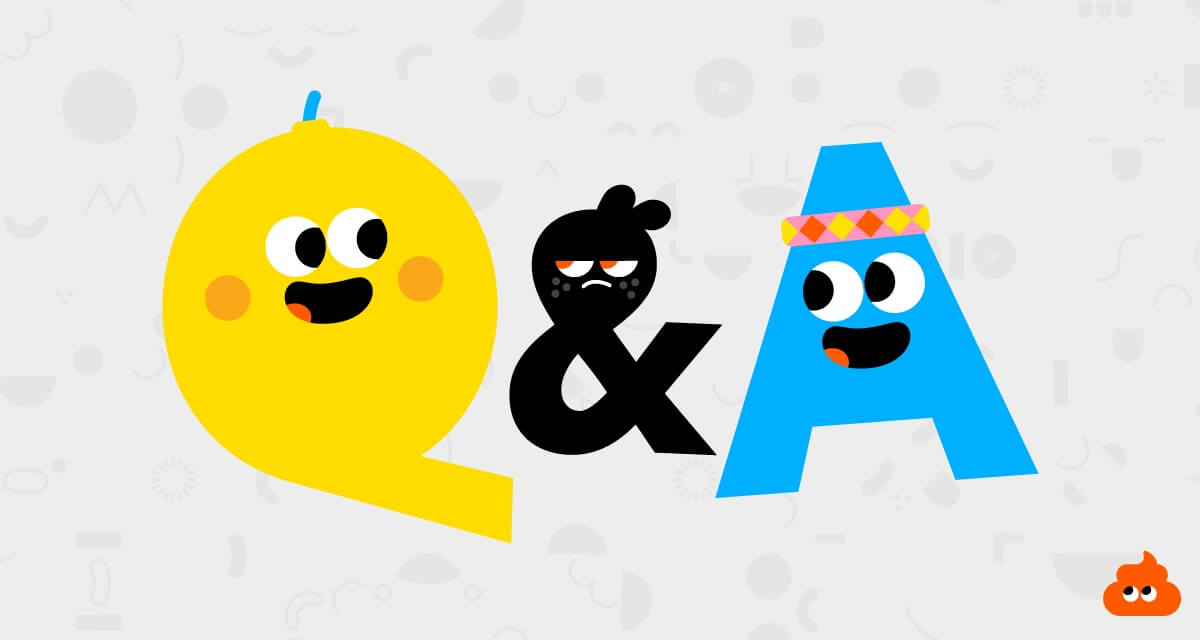Common Sense Media's parenting editor, Caroline Knorr, shares advice for would-be YouTubers' parents.
- By
- Parker Barry
 One of the reasons kids are inspired to become YouTube creators is that they see other kids “following their dreams” on their channels — creating content of their choice, making cool videos and putting it out unscripted. It’s exciting for kids to see other kids pursuing that. However, A LOT of work goes into making great channels. The hosts who are good make it look easy. But planning content, filming videos, editing videos, promoting them — all that takes a lot of dedication. Here’s how you can support your kid’s desire to be a YouTube creator.
One of the reasons kids are inspired to become YouTube creators is that they see other kids “following their dreams” on their channels — creating content of their choice, making cool videos and putting it out unscripted. It’s exciting for kids to see other kids pursuing that. However, A LOT of work goes into making great channels. The hosts who are good make it look easy. But planning content, filming videos, editing videos, promoting them — all that takes a lot of dedication. Here’s how you can support your kid’s desire to be a YouTube creator.
- Help them set up their account. If your kid is under 13, you’ll need to create their account for them — so that’s the first thing parents can do to support their kid. You can create the channel together and review the rules and settings. Go through all of YouTube’s instructions about Google Ads to determine if that is something that you want to shoot for (you need to apply to get ad-supported and have a certain number of views so it’s more of a thing that comes in time but important to discuss). Go through all of the privacy settings and discuss them.
- Establish your role. To be a supportive parent, it’s important to not get over-involved but to let your kid know that your main role is to help them do this safely, with realistic goals. You might say, “This is YOUR channel, but I’m ultimately the ‘owner,’ so consider me a kind of producer. I’ll step in when I need to and I want you to know you can always bounce ideas off me. What would you like from me?”
- Offer more guidance if asked. If your kid does want more guidance, you can say, “Based on my own experience, I’ve found it helps to start small and set smaller goals to get where you want to go. Let’s just spitball here — no ideas are off limits. What are you thinking you want to do on the channel? Do you want to get comments? Do you want to cross-promote (using say, Instagram, Twitter or your own website) to support the YouTube channel? What other channels do you like? How much do you think you can commit? Do you want to write things down and create a schedule, or do you want to just be more freeform (both are fine!).”
No channel? No problem
If creating a YouTube channel is a no-go in your family for safety reasons, let your kid know that you’re concerned about some of the risks of posting online. Tell your kid you support what they want to do — but aren’t comfortable with them being on the internet. Then offer to support kids’ interest in other ways. See if they’re interested in learning video editing using downloadable editing tools (like those below). See if there’s a class they can take to learn video production. Find out if what they really want is to get together with friends who share their hobby and see how you can accommodate that.
There are lots of video-editing tools kids can use to create their own videos that they can share just with family and friends. It’s actually smart to start with the video-editing piece of it — a lot of kids shoot a lot of footage and then realize they need to edit it down to a short video, and then they get stuck and overwhelmed.
Learning to tell a story through video, maybe creating storyboards, writing scripts, learning lighting, fades, and transitions, and then presenting the final product to an audience and getting feedback — these things are all super essential to learning how to be a good YouTuber someday. A lot of kids are attracted to YouTube because they think they can make money. But they’ll only make money if they’re good. And to be good, you really have to practice and hone your craft.
Check out these video editors:
And more from Common Sense Media on kids and YouTube.
Caroline Knorr is senior parenting editor at Common Sense Media.