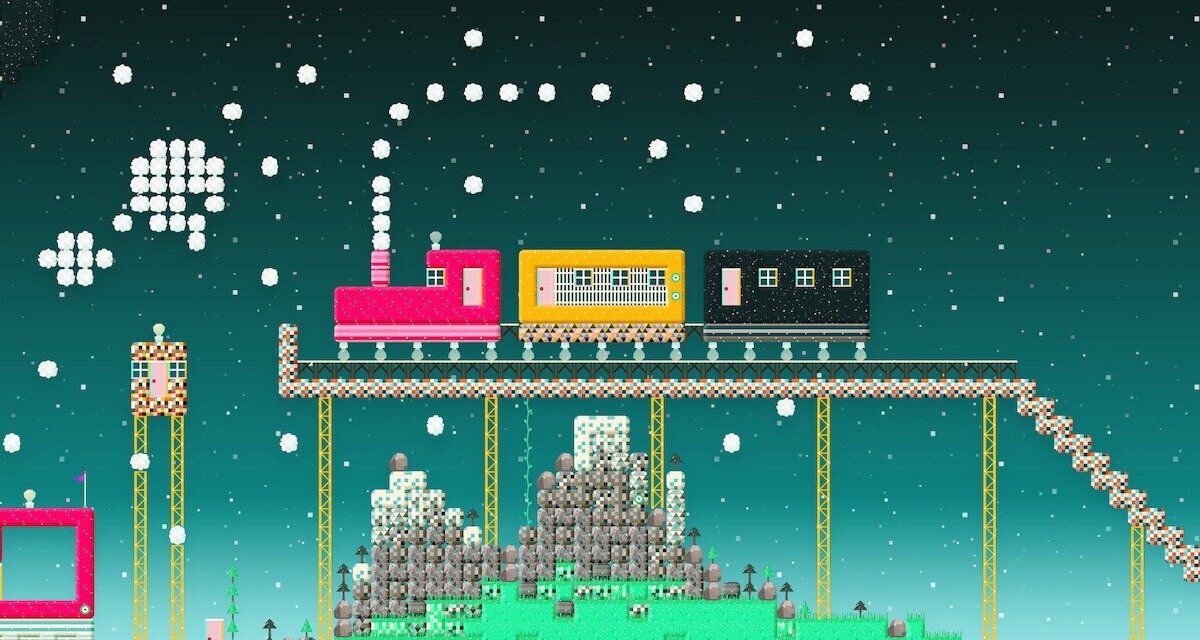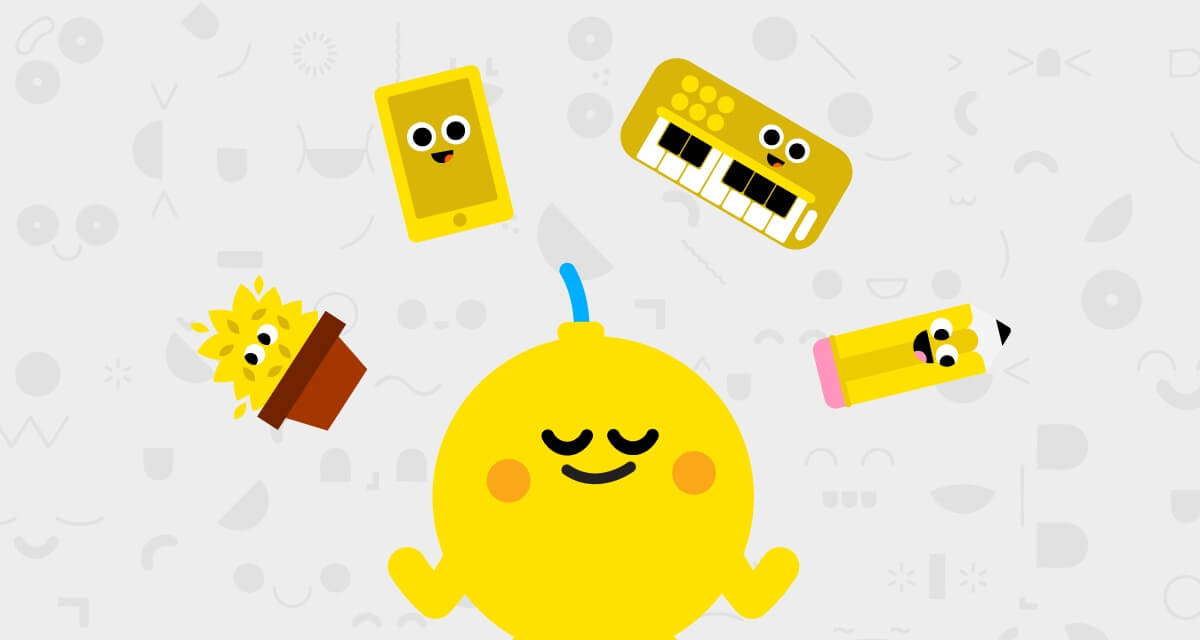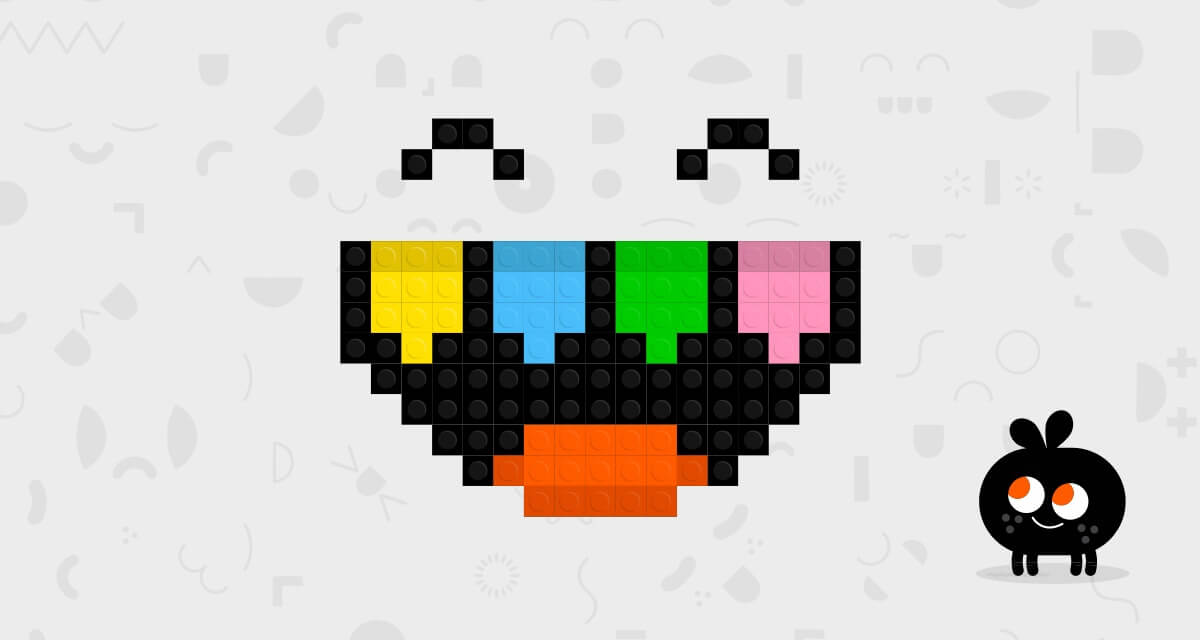Or, more accurately, the BLOCKs of Toca Blocks.
- By
- Parker Barry
Your kid loves Toca Blocks, but maybe you’ve never played before. That’s OK! Here are six tips for supporting and engaging with kids around this world-building app — even if you don’t really get it.
- B: Bend a bit on screen-time rules. In many sandbox-style games, kids are creating worlds, building them piece by piece. That kind of creativity requires flow — time to be creative and focus. Parents may want to give kids some flexibility so that kids can carry out their creative ideas — in Toca Blocks or other high-quality building apps kids love, like Minecraft.
- L: Learn the benefits. Just as kids choose what to do and how to play in the sandbox, they choose what to do and how to play in sandbox-style apps like Toca Blocks. Kids are creating, building, problem-solving, and sometimes sharing socially. Kids are pretty much building a world from scratch — and that’s pretty impressive.
- O: Observe. Just watch your kid play. You don’t have to ask questions about every little thing he or she does, but watching your kid play for even just a few minutes will not only help you understand how the app works, but also will give you a glimpse at just how creative your kid can get when it comes to building.
- C: Create conversation. Kids are investing time, energy and creativity into the worlds they create in Toca Blocks. Ask them about their worlds. If you’ve watched them play you’ll have a great starting point.
- K: Keep up with the game. You can learn the basics of Toca Blocks by visiting the For Parents section in the app — you’ll find it in the top left corner of when you launch the app. You’ll also find tips and tricks to share with your kid — if she hasn’t already discovered them.
- S: Support collaboration. When kids create something they’re satisfied with in Toca Blocks, they can use the app’s camera function to snap a photo of it to save for later or even share it with someone else. The photo contains a unique Blocks Code that kids can use to duplicate their creation or share with others to import into their worlds. If your kid wants to share, he’ll need to use email, text message or a social network; some kids will need help with that.
Blocks Codes appear on the bottom part of photos taken in the app. They allow players to import creations into their world.